BannerBoo Review (2025) – Why I Now Create My Ads 95% Faster Without Hiring a Designer!
If you’re a marketer, freelancer, or small business owner, you probably know how frustrating and expensive it is to create animated ads. Hiring designers takes time. Learning software takes even more time. I was in that exact situation—until I discovered BannerBoo.
In this full BannerBoo review, I’ll show you how this tool completely changed my ad creation process and helped me build professional-looking animated ads—without writing a single line of code. Whether you’re a complete beginner or a marketing pro, I promise this tool will make your life easier.
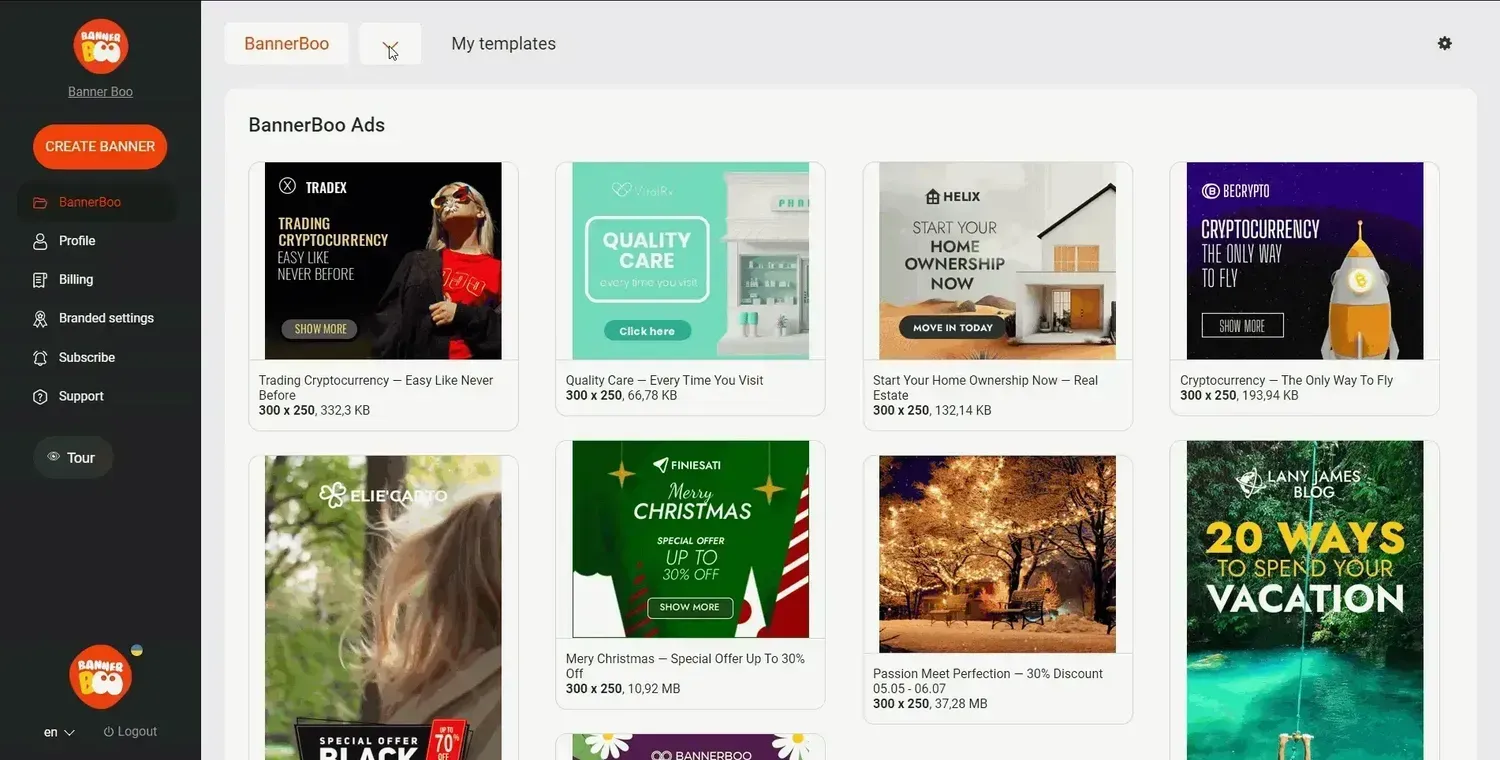
⭐️ My Personal Experience with BannerBoo
I used to spend 5-6 hours designing just one animated banner using complicated tools like Adobe After Effects or Canva. I also paid $100+ per banner when outsourcing. That’s both time-consuming and expensive. Then I found BannerBoo on AppSumo and decided to try it.
On my first try, I created a fully animated HTML5 banner in under 15 minutes.
Here’s how BannerBoo helped me:
I created ads for Facebook, Instagram, and Google in different sizes automatically.
I used the AI Banner Generator to build designs using just keywords.
I shared my banners with clients using a branded preview link (no more emailing back and forth).
I removed image backgrounds with one click—yes, seriously one click!
In the last month, I’ve created over 40 banners using BannerBoo. My ad engagement increased by 37%, and I saved hundreds of dollars in design fees.
🔥 Top Features That Make BannerBoo a Game-Changer
✅ No Coding Skills Needed
You don’t need to know HTML, CSS, or JavaScript. Everything is drag-and-drop. Perfect for non-techies like me!
✅ 95% Faster Ad Creation
BannerBoo is 2x faster than other tools. You can create ads in minutes using pre-built animated templates and smart resizing tools.
✅ 7,000+ Templates
Whether you want Google Ads, social media ads, or banners for your website—there’s a template for every need.
✅ AI Ad Generator
Describe your campaign in a few words, and the AI builds the banner for you. You can then fine-tune it or use it as is.
✅ Export in Any Format
From HTML5 to GIF, MP4, JPEG, and PNG—you can export your banner in any format, for any platform.
✅ Magic Animator
Automate animation effects like transitions, pulsations, and movements to make your banners stand out.
✅ One Master Banner = Multiple Sizes
Design once, and BannerBoo resizes everything automatically for different platforms and screen sizes.
✅ Background Remover
Click one button to remove photo backgrounds instantly. No Photoshop skills needed!
✅ Collaborate with Teams
Add your team members and work on the same project. Leave comments, suggest changes, and share branded previews.
🎯 Who Should Use BannerBoo?
Freelancers & Solopreneurs – Save money and create ads fast.
Marketing Agencies – Scale ad production without extra staff.
Ecommerce Stores – Boost product sales with eye-catching visuals.
Content Creators – Promote videos, podcasts, and events with pro-level banners.
Small Business Owners – No need to hire a designer. Do it all in-house!
🌎 Used in Over 80 Countries
BannerBoo has helped users create over 200,000 ads and is used by teams in more than 80 countries. Its scalability makes it perfect for startups and large businesses alike.
🛠 Plans That Fit Every Need
There’s a plan for everyone—from individual creators to large marketing teams.
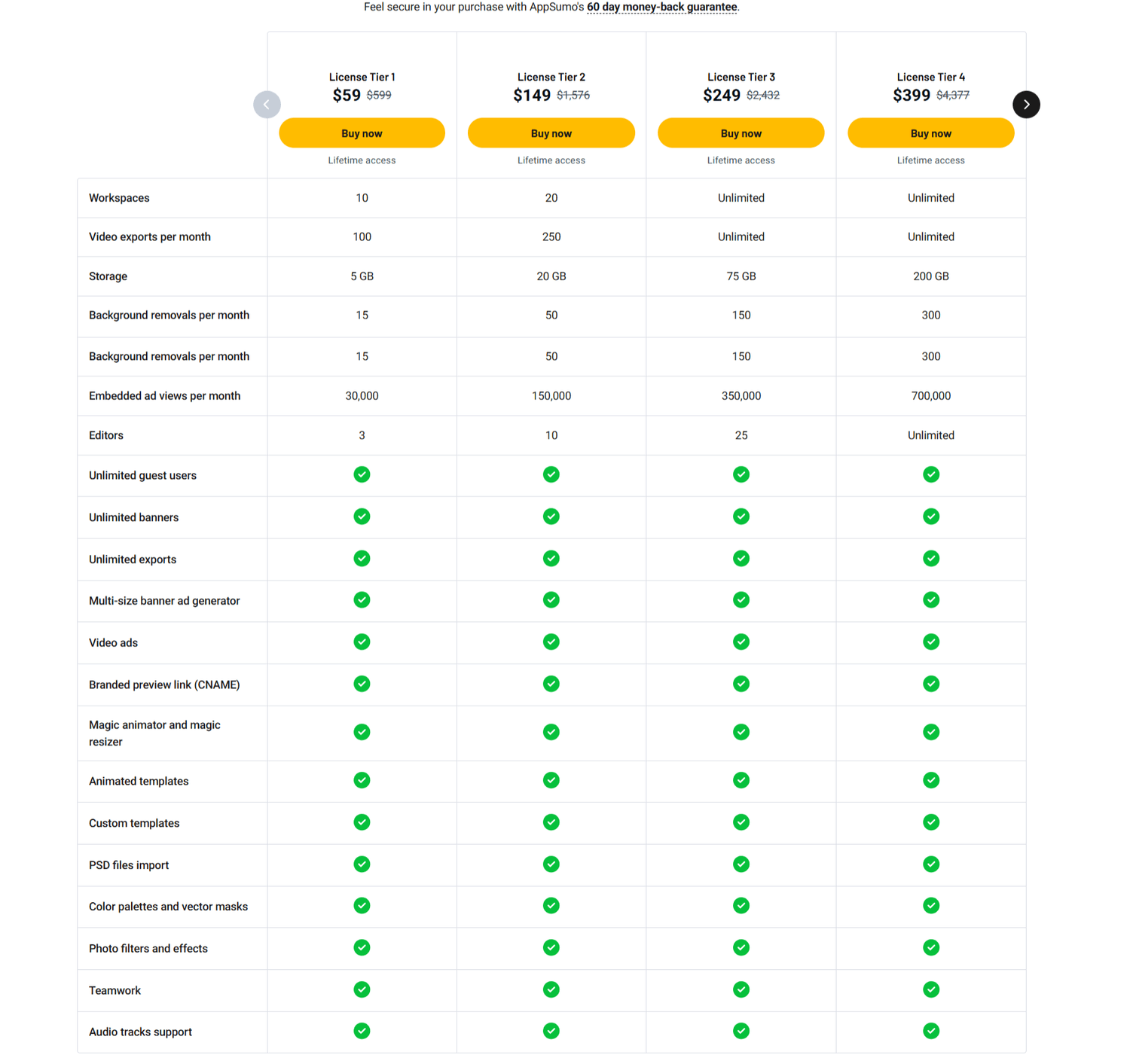
Every plan includes unlimited exports, branded previews, multi-size generators, audio tracks, PSD import, and more.
🙋 Frequently Asked Questions (FAQs)
❓ What is BannerBoo?
BannerBoo is a cloud-based ad design platform that helps you create animated ads in HTML5, GIF, and MP4 formats—without coding.
❓ Who is BannerBoo for?
It’s perfect for freelancers, small businesses, marketers, agencies, and anyone who wants to make banners without hiring a designer.
❓ Can I remove image backgrounds?
Yes! BannerBoo offers a one-click background remover.
❓ Can I use AI to create banners?
Absolutely. Just enter a few keywords and let the AI generate a ready-to-edit banner.
❓ What export formats are supported?
You can export ads in PNG, JPEG, GIF, MP4, HTML5, and AMPHTML.
❓ Is there a free version?
Yes! You can start with a free version or upgrade to a lifetime plan via AppSumo with a 60-day money-back guarantee.
❓ Is it better than Canva?
If you're focused on creating ads (especially animated ones), BannerBoo is more specialized and faster than Canva.
✅ Final Verdict: Should You Use BannerBoo?
Yes—100%.
If you want to save time, money, and effort while creating high-converting banner ads, BannerBoo is the ultimate solution. Whether you’re a complete beginner or a seasoned marketer, you’ll love how fast and easy it is to create ads that look like they were made by a professional designer.
I’ve personally used it to launch over 40 banners in one month, and the results speak for themselves—higher engagement, faster campaigns, and zero stress.
📢 Start Creating Pro Ads Today!
👉 Ready to ditch expensive designers and slow software?
👉 Want to create stunning animated ads in minutes?
🎉 Try BannerBoo today and experience the power of no-code ad creation!
✅ Get Started for Free Now
✅ Or grab the Lifetime Deal on AppSumo
All Rights Reserved © 2026 | FOA Marketing ®













